Navigating Bing AI Image Generator is seamless. Need to create compelling visuals from text? This tool is your answer. This article shows you the direct path to produce AI-generated images, optimize prompts for clarity, and refine results for personal projects. Ready to start with just your ideas and Bing’s AI?
Key Takeaways
- The Bing AI Image Generator, empowered by OpenAI’s DALL-E 3 model, can translate text prompts into a variety of high-resolution artistic styles, making it highly adaptive to user’s creative needs.
- To use the Bing AI Image Generator, users must create a Microsoft account, navigate to the tool via Bing or direct website, and have proficiency in crafting detailed textual prompts to guide the AI in image creation.
- Although the Bing AI Image Generator facilitates the creation and refinement of digital art, the images produced are intended for personal, non-commercial use only, with terms enforced by the Image Creator Terms agreement.
Harnessing the Magic of Bing AI Image Generator
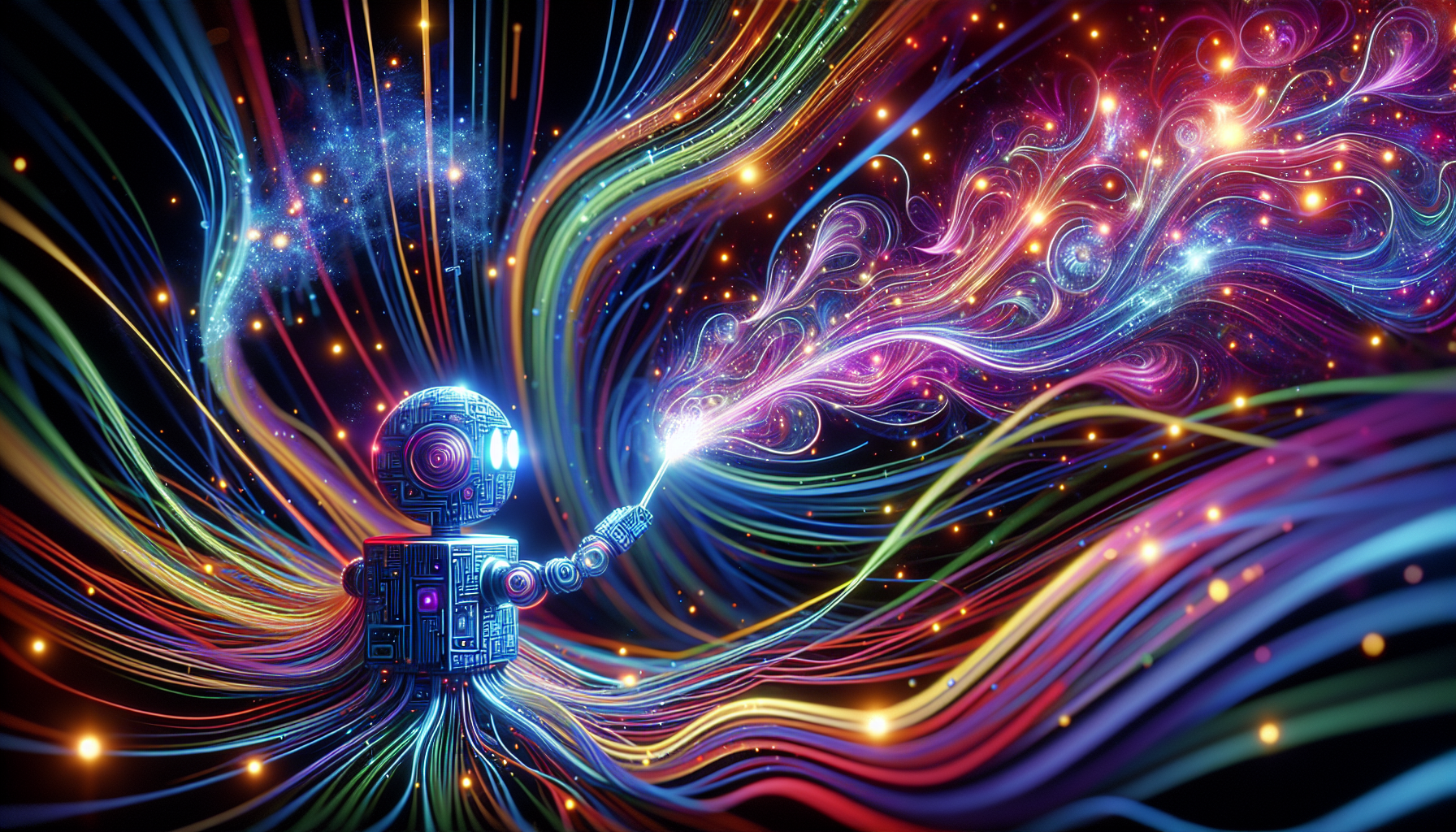
More than just a tool, the Bing AI Image Generator is a magic wand that sparks life into your ideas. It translates textual prompts into visual imagery through a sequence of steps, including prompt analysis, drawing from a comprehensive image database, image creation, refinement, and delivering the final visual to the user. But that’s not all. The AI art generator can produce a wide range of artistic styles such as realism, abstract, comic book, and character animations, catering to various artistic preferences and project needs.
With the power of OpenAI’s DALL-E 3 model, the Bing AI Image Generator generates high-resolution and high-quality images from detailed textual descriptions. This sophisticated AI technology has transformed Bing into a digital Picasso, preparing it to craft images that resonate with your vision.
The Basics of Bing AI Image Generator
Bing AI Image Generator is a sophisticated tool that leverages generative AI to create digital art from text-based descriptions. Whether you want a picturesque landscape, a detailed character sketch, or an abstract piece of art, Bing has got you covered. It converts textual instructions into vivid, high-resolution images, capturing a wide range of artistic nuances.
The AI possesses the ability to perceive intricate details like object characteristics, facial expressions, backgrounds, and a variety of artistic styles, all based on the user’s commands. Hence, whether your preference is a melancholic sunset or a jubilant sunrise, Bing AI Image Generator can accurately translate your descriptions into vibrant images.
Understanding the Power Behind the Tool to Create Images
The magic behind the Bing AI Image Generator is the DALL-E 3, an advanced AI model developed by OpenAI. This integration into the Bing AI Image Generator, formerly known as Bing Image Creator, has significantly enhanced the quality and precision of images generated from text prompts or descriptive prompts request, setting a new standard of realism compared to other AI-powered tools.
However, the strength of the tool lies not only in the technology but also in the responsibility it carries. Microsoft ensures ethical development and deployment of its AI technologies, including the Bing AI Image Generator, guided by the Office of Responsible AI. This commitment to ethics ensures that you can use the tool with confidence, knowing that it is designed with user safety and privacy in mind.
Getting Started with Bing AI Image Generator

Having delved into the inner workings of the Bing AI Image Generator, it’s now time for you to roll up your sleeves and begin crafting your own digital art. The Bing AI Image Generator is now a feature within Copilot and can generate images when integrated with Microsoft services like Bing and Microsoft Edge. The cherry on top? You can access the tool directly through Bing.com, bypassing the need for an OpenAI account.
Creating images with Bing AI Image Generator is as easy as typing a description. Just enter a descriptive prompt in Copilot or Microsoft Edge’s Copilot sidebar, and wait for the magic to happen. If necessary, you can modify the generated results with more specific details to ensure the final image matches your vision. With this AI, you can effortlessly create images that cater to your needs.
Creating Your Microsoft Account
Before embarking on your journey to create stunning images with the Bing AI Image Generator, setting up a Microsoft account is a prerequisite. Don’t worry, it’s a simple process. Just follow these steps:
- Visit the Microsoft account webpage.
- Click ‘Sign in’.
- Choose ‘Create one!’.
- If you prefer a new email address, you can select the ‘Get a new email address’ option during the account creation process. Voila! You are now ready to explore the world of AI-generated art.
Navigating to the Bing Image Creator
Accessing the Bing AI Image Generator is a breeze. There are two primary methods for access: through Bing Chat or by its direct website. By utilizing Bing Chat, you can engage with the image creation feature seamlessly as part of your conversation. This approach adds an interactive and enjoyable element to the image creation process.
For those who prefer a direct approach, visiting the Bing AI Image Generator website provides immediate access to the tool’s capabilities. Within a few clicks, you can begin transforming your ideas into appealing visual art.
Crafting the Perfect Prompt
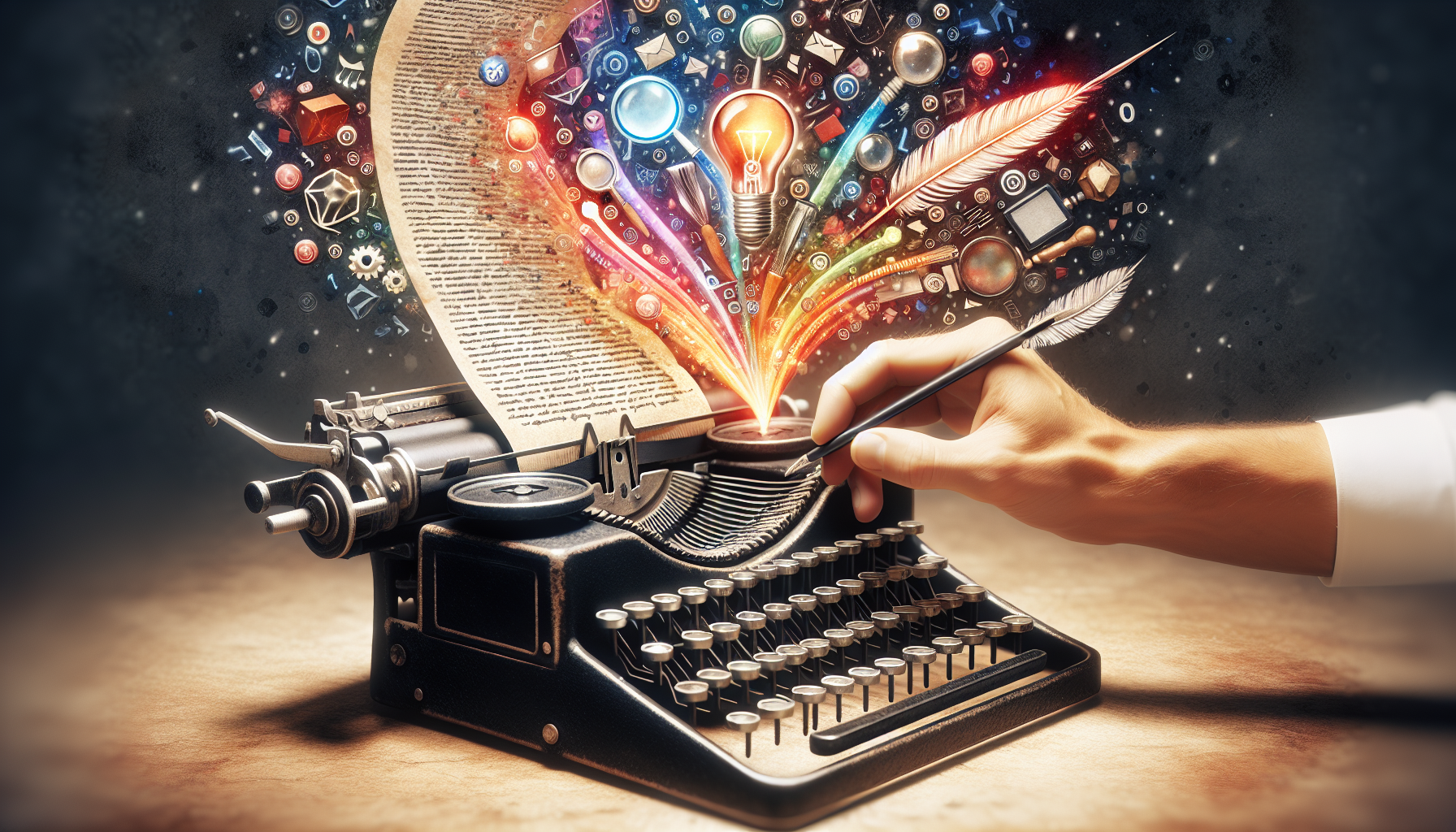
Creating the perfect image begins with crafting the perfect prompt. The way you describe your image to the Bing AI Image Generator greatly influences the output. An effective prompt should include:
- The image format
- The main subject
- Details about the subject
- Stylistic features
- Complete composition details
Composition and style preferences are important factors to consider when writing prompts for effective results. Here are some tips to help you create effective prompts:
- Provide detailed descriptions to help the AI capture your vision better.
- Consider the mood, colors, themes, and key elements you want to include in your image.
- Use a combination of descriptive adjectives and specific nouns in prompts to make them more effective.
- This will facilitate better image generation by the AI.
After you’ve developed your descriptive prompt, simply enter it into the Copilot search box to generate images.
The Art of Descriptive Writing
The art of descriptive writing lies in the details. A well-crafted prompt may include elements such as:
- Image type
- Subject matter
- Context
- Fine details
- Lighting conditions
- Camera angles
- Artistic style
Utilizing stylistic descriptors such as ‘abstract’, ‘minimalist’, or ‘surreal’, and incorporating creative language like metaphors and humor can lead to more distinctive and captivating AI-generated images.
The more specific you are in your prompt, the better the AI can align with your creative vision. Specific details related to the subject, form, style, shapes, colors, and textures enhance the AI’s ability to generate images that more closely align with your creative vision. Keep in mind, your words serve as the paintbrush that the Bing AI Image Generator uses to bring your vision to life.
Examples of Effective Prompts
Let’s look at some examples of effective prompts. A detailed prompt for a photograph of a Viking warlord would begin by specifying the format, adding character details and stylistic choices, complemented by particular background elements. Real-world prompts that have generated exceptional images include:
- Instructing the AI to create futuristic cityscapes
- Surreal landscapes
- Portraits
- Abstract compositions with vibrant colors and motion.
The Bing AI Image Generator is capable of producing a broad spectrum of artistic visuals, adept at portraying object qualities, facial expressions, and various emotions. This implies that by simply adjusting your prompts, you can delve into a vast spectrum of artistic styles, ranging from photorealistic to abstract.
Fine-Tuning Your Creations

After generating your image, the next step is to refine your creations. Having a clear vision and experimenting with variations in the prompts are essential steps to refine AI-generated images. You can adjust and re-prompt, tweak descriptions in your prompts, and keep track of successful prompts for future reference to achieve better outcomes with your generated images.
The intuitive interface of the Designer, an ai powered tool, simplifies the creation of detailed and lifelike AI-generated images, thereby making the refinement process more streamlined and proving to be a game changer.
Providing Feedback to the AI
Feedback serves as a potent instrument to improve the AI’s output. Using a prompt with a minimum of six words can lead to better image generation results. Providing composition details like resolution, lighting style, aspect ratio, and camera view can refine the quality and specificity of the generated image.
Users can hover over generated images to select the magnifying glass and provide feedback to help improve the generative AI. If you’re not satisfied with the result, you can hide the image by hovering over it and selecting the appropriate option. Remember, the Bing AI Image Generator is a learning tool, and your feedback helps it grow and improve.
Experimenting with Variations
Creativity thrives on experimentation. Adjusting the structure, words, and length in prompts and experimenting with them can change how the AI interprets the prompts and creates images, enhancing the discovery of new artistic possibilities. This technique, known as prompt engineering, involves modifying textual inputs, which can include settings such as aspect ratio and style to fine-tune the AI’s output.
The Bing AI Image Generator offers a spectrum of art styles, from photorealistic to abstract, allowing users to explore wide-ranging visual interpretations by customizing output features. By utilizing a combination of phrases and keywords in a clear and structured manner within prompts, you can streamline the communication with the AI, facilitating the translation of your vision into the final generated image.
Sharing and Utilizing Your Images

After crafting your masterpiece, the next step is to exhibit it to the world. However, it’s important to remember that the Bing Image Creator stipulates that images generated are for personal, non-commercial usage only. This includes a prohibition on using them for any commercial purposes.
Nonetheless, you can still use your images to impress your friends, beautify your social media profiles, or simply enjoy the fruits of your creativity.
Saving Your Masterpieces
To safeguard against losing your AI-generated images, it’s advisable to download them. You can simply select the desired image, click on the download icon, and choose your preferred image quality. Relying solely on the ‘Save’ feature can lead to loss of images once a certain limit is reached; downloading is a more reliable method of preservation.
Sharing with the World
Having invested effort in creating your masterpiece, it’s now the moment to flaunt it. Bing Image Creator users can publish their images on social media or within the Bing community for sharing and collaboration. While there is no specific information about sharing AI-generated images from Bing Image Creator on social media platforms, users typically use their generated images for social media graphics. Just remember to adhere to the terms of use, which restrict the use of generated images to non-commercial purposes.
Maximizing Your Experience
For an optimal Bing AI Image Generator experience, it’s crucial to grasp the Image Creator Terms and take advantage of Microsoft Rewards. By doing so, you’ll ensure responsible use of the tool and gain additional benefits and capabilities, thereby enhancing your overall user experience.
Understanding Image Creator Terms
Users of the Bing AI Image Generator must agree to the Image Creator Terms, which are presented alongside other program terms such as Microsoft Rewards. It’s permitted to upload AI-generated images as profile pictures or share them on social media groups for personal enjoyment, as long as the use is not for commercial purposes.
While the terms of use for Bing Image Creator differ from those of DALL·E 3, which allows commercial usage of its generated images, it’s important to note that the name of ‘Bing Image Creator’ has been changed to ‘Image Creator by Designer’, which has led to some confusion regarding the terms of use for commercial purposes.
Leveraging Microsoft Rewards
The Microsoft Rewards program offers benefits related to Microsoft and partner products, which can be leveraged to enhance the Bing AI Image Generator experience. By using the Microsoft Rewards program, you can gain additional capabilities for generating images with the Bing AI Image Generator, including:
- Access to premium image libraries
- Advanced editing tools
- Exclusive templates and designs
- Priority customer support
These benefits provide more creative potential and flexibility for your image generation needs.
Summary
The Bing AI Image Generator is a powerful tool that allows you to turn your textual prompts into stunning visual art. From crafting the perfect prompt to refining and sharing your creations, it offers a unique platform for creativity and self-expression. While it’s important to adhere to the Image Creator Terms and use the tool responsibly, it’s equally exciting to explore the endless possibilities it offers. So why wait? Start creating your digital masterpieces today!
Frequently Asked Questions
Is Bing AI image generator free?
Yes, the Bing AI image generator, called Designer, is free to use and does not require any waitlist or specific browser to access it.
How to use Bing AI for free?
To use Bing AI for free, simply open Google Chrome, visit the Bing website, sign in to your Microsoft account, and activate Bing AI by clicking the Bing Chat icon. You can then select a category and interact with Bing AI using your computer’s microphone or the text field.
How do I create a Bing AI image?
To create a Bing AI image, visit bing.com/create and click on Join & Create to access the image generator. Then, follow the prompts to generate your image.
Can I use the Bing AI Image Generator for commercial purposes?
No, the Bing AI Image Generator is only for personal, non-commercial use, according to the Bing Image Creator Terms.
How can I ensure that my AI-generated images are not lost?
Make sure to download your AI-generated images to ensure they are preserved. It’s the best practice for long-term storage.

