Tired of Google’s AI Overviews cluttering your search results? You’re not alone. Many users are searching for ways to return to the traditional search experience. But is it even possible to disable this feature? How to turn off ai overview on google search results? We know a workaround!
What is AI Overview on Google?
AI Overview, also known as a featured snippet, provides a quick, AI-generated summary at the top of Google’s search results.
Unfortunately, you can’t completely turn off AI Overviews. Google’s AI is embedded in the search experience, offering rapid responses at the cost of potential inaccuracies.
How to Turn off the AI Overview on Google?
Short answer: you can’t.
AI Overviews are now integrated into the default search results page. If you prefer seeing only web links, you can’t fully disable these AI features from your Google account. Instead, you need to select a special filtered view after each query. Here’s how to navigate this:
- Perform your search as usual.
- After landing on the search results page, you’ll see the AI Overview at the top.
- Click on the More tab among the filter options (like Images, Videos, Shopping).
- Select Web to view a results page filled with traditional web links only.
Despite privacy concerns and the desire for more user control, Google’s new feature emphasizes AI integration to enhance search experiences. While there’s no permanent opt-out, this method allows you to temporarily revert to traditional search results.
This temporary workaround helps maintain a traditional search experience in a search engine dominated by AI. Despite the convenience of Google Generative AI, some users may prefer to disable generative AI and rely on web links for more control over their searches.

Using a Chrome extension or similar tools might provide additional options for those using browsers like Firefox or Android devices. Staying informed about these changes is crucial as AI features continue to evolve and integrate deeper into the search page. Your feedback on these features can help shape the future of search engines and their user control options.
Workaround to Disable AI Overviews
To disable AI Overviews, you can follow these steps:
- Open Google Search (web).
- Click the Search Labs button in the top-right corner.
- Turn off the SGE toggle switch to disable AI-generated search results.
- Turn off the Code Tips toggle switch if you want to disable AI answers for coding queries.
Despite this workaround, AI Overviews remain part of the experience, emphasizing the need to stay informed and double-check the AI-generated answers. This method provides a way to access traditional web links, ensuring you get reliable information!

Why This Matters: As technology evolves, balancing quick access to knowledge with accuracy becomes crucial. By clicking through to source articles, you ensure the information’s validity, maintaining control over the content you consume.
Future Implications on Search Engine
One of the core hesitations about the rollout of Google AI Overviews is the potential for generative AI hallucinations, or inaccuracies presented as facts.
As Google integrates this feature into its Search Generative Experience, the absence of disclaimers similar to those found in Google’s Gemini chatbot raises concerns.
Currently, AI Overviews simply indicate that “Generative AI is experimental,” without warning users about possible inaccuracies. This lack of transparency could lead to misinformation spreading if users do not double-check the AI-generated search results.
Future trends may see increased scrutiny and regulatory pressure on Google AI to ensure higher accuracy and reliability. Enhanced user control features, such as more prominent disclaimers and the ability to customize search preferences, might become necessary.
Furthermore, integrating robust verification mechanisms within the AI could mitigate the risks of spreading incorrect information. As artificial intelligence continues to evolve, balancing quick access to information with accuracy will remain a significant challenge for search engines.
How to Tackle AI Overviews
Let’s face it – browsing the web can be challenging with the presence of AI Overviews in Google search results. These tips will help you manage and optimize your browsing experience despite these AI-generated features.
Understanding Google AI Overviews
Google AI Overviews provide a summary of information directly at the top of your Google search results. This feature is part of Google’s effort to enhance the search experience using generative AI. While these overviews can be helpful for quick answers, they often lack the depth and accuracy of traditional search results. Understanding their purpose can help you better navigate the information provided.

Using Traditional Search Results
To bypass AI Overviews and access traditional search results, perform your search and then click on the “More” tab followed by “Web.” This action will filter out the AI summary and present you with standard web links. For example, searching for “best laptops” and selecting the “Web” filter will show you a list of websites with detailed reviews instead of a single AI-generated answer.
Leveraging Browser Extensions
Browser extensions like Chrome’s “Disable Generative AI” can help manage AI Overviews. These extensions provide options to customize your browsing experience and reduce the prominence of generative AI in your search results. By installing such extensions, users can regain control over their search engine interactions, ensuring they receive comprehensive and diverse information sources.

Optimizing User Preferences
Adjusting user preferences within your browser settings can also mitigate the impact of Google generative AI Overviews. Navigate to the settings menu, look for options related to search engine behavior, and disable generative features if possible. This adjustment allows you to customize how search results are displayed, prioritizing traditional links over AI-generated content.
Staying Informed About AI Features
Keeping up with the latest news and updates about AI features in Google Search is crucial. Subscribe to technology news sites and Google’s own updates to stay informed about changes to AI Overviews. Understanding the context and capabilities of these features helps you better navigate and utilize search results effectively.
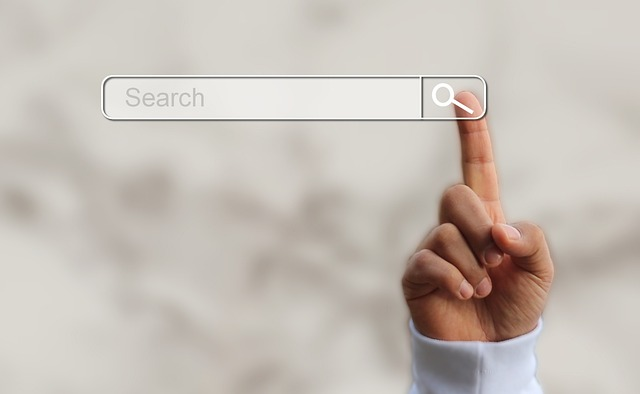
Exploring Alternative Search Engines
If Google AI Overviews are too intrusive, consider using alternative search engines like Bing or DuckDuckGo. These search engines may offer different approaches to presenting web link information without relying heavily on generative AI search result page. For instance, DuckDuckGo focuses on privacy and traditional search results, providing a different experience that some users might find preferable.
Utilizing Advanced Search Techniques
Employ advanced search techniques to refine your queries and minimize the influence of generative AI Overviews. Use specific keywords, quotation marks, and search operators to filter results. For example, searching for “climate change impacts” within quotes will yield results that closely match the exact phrase, helping you find more precise and relevant information.
Reviewing the Same Question
When dealing with repetitive queries, ensure you’re not relying solely on Google AI Overviews for answers. If you find yourself asking the same question frequently, check multiple sources to verify the information. Use the “Add button” feature to bookmark trustworthy sites for future reference.

This practice helps in creating a reliable database of knowledge, ensuring that you have accurate answers without depending entirely on URL AI-generated summaries point.
Creating Bookmarks for Quick Access
To efficiently manage frequent searches and bypass AI Overviews, create bookmarks for sites that consistently provide reliable information. For instance, if you often search for industry-specific news, bookmarking key sites can save time and improve accuracy.
On your desktop browser, use the bookmark toolbar for easy access. This approach allows searchers to quickly navigate to trusted URLs without the need for repetitive queries and AI interference.
Utilizing the “Add Button” for Reliability
In Google Chrome, the “Add button” feature can be used to save URLs directly to your browser’s bookmarks or reading list.

This function is particularly useful for job searches or research, where accessing verified sites repeatedly is crucial.
By saving links to reliable resources, you reduce the need to guess which site provides accurate information, ensuring a consistent and trustworthy search experience. This method supports searchers in bypassing potentially misleading Google generative AI Overviews.
So, how to turn off ai overview on Google Search Results?
Well – easily, if you follow our guide. We hope that your did enjoy learning how to turn off ai overview on google search results!
