Convert text into visuals with ease using Leonardo AI. Whether for game development, marketing, or design, this tool offers a swift route to image creation. Learn how Leonardo AI can become an integral part of your creative toolkit, empowering you to craft detailed visuals without extensive graphic design expertise.
Key Takeaways
- Leonardo AI is a dynamic image generation tool harnessing the power of AI to transform concepts into visuals, optimizing creativity across various industries including game development, advertising, and social media.
- Leonardo AI provides a user-friendly interface with robust editing functions, an AI Canvas, and diverse models and styles to produce high-quality, consistent images based on detailed prompts and user control.
- Advanced features in Leonardo AI such as Elements, ControlNet, and tools like Prompt Assist and PhotoReal enable highly customized and realistic images, while managing image output and token efficiency is crucial for optimizing costs and quality.
Unlock the Power of Leonardo AI

Imagine a world where creativity isn’t limited by technical skills or resources. A world where you can bring your ideas to life with just a few clicks of login depth. This is the reality that Leonardo AI offers. Designed as a dynamic tool for image generation, Leonardo AI is revolutionizing creative projects, empowering both indie and hobbyist game developers with increased productivity and amplified creative possibilities.
But it’s not just for game development. With Leonardo AI, you can craft lifelike images for a wide range of creative endeavors, from graphic design to advertising and beyond.
What is Leonardo AI?
At its core, Leonardo AI is a testament to the boundless opportunities unlocked by advancements in AI technology. It’s a tool that harnesses the power of generative AI to transform abstract concepts and detailed descriptions into stunning visuals.
Simply put, Leonardo AI is a bridge between your imagination and reality, a tool that takes your creative visions and transforms them into tangible, high-quality images.
How does Leonardo AI work?
Leonardo AI is the brainchild of significant developments in AI technology, such as machine learning, neural networks, and natural language processing. Over the years, AI technology has evolved through periods of intense interest and investment, known as AI summers, followed by AI winters, where progress slowed due to technical and funding challenges.
Today, Leonardo AI stands as the culmination of these technological advancements, utilizing a sophisticated combination of machine learning algorithms and neural networks to interpret and execute prompts, resulting in high-quality image generation.
Key features of Leonardo AI
Leonardo AI isn’t just another AI tool; it’s a game-changer in the world of digital art. Apart from its speed and ability to produce high-quality images, Leonardo AI sets itself apart with its user-friendly AI Canvas. This interactive platform offers robust editing functions, giving users comprehensive control over their creative process.
The key to its magic lies in Leonardo AI’s capacity for rapid image generation, producing consistent results without compromising on the selected style. So whether you’re creating a dreamy landscape or an intricate character design, Leonardo AI ensures you get the results you envision.
Creating an Account with Leonardo AI

Diving into the world of Leonardo AI starts with creating an account. The process is simple and straightforward. Just navigate to the Leonardo AI website, choose the register option, and follow the prompts to set up your new account.
Leonardo AI offers a perpetual free version, granting users access to basic functionalities. But if you’re looking for more, premium subscription plans unlock advanced features, such as image guidance options and the use of multiple reference images. This way, you can bypass daily token limits and enjoy unrestricted access to Leonardo’s AI capabilities.
Mastering Image Generation with Leonardo AI

Whether you’re a novice exploring the world of AI or a seasoned professional looking to streamline your workflow, Leonardo AI offers an intuitive platform for image generation. Here are some of the key features and tools available on Leonardo AI:
- Selecting models and presets to generate images
- Using Realtime Canvas for instantaneous drawing-to-image generations
- Utilizing Universal Upscaler to enhance image resolution and detail
With these tools, you can create high-quality visual assets efficiently and effectively.
Let’s delve deeper into the process and explore how you can master image generation with Leonardo AI.
Entering a prompt to generate images
Entering a prompt in Leonardo AI is like giving instructions to a skilled artist. Your prompt is the blueprint that guides the AI in creating your desired image. An effective prompt includes details about the subject, style, and desired format of the output. The more descriptive the prompt, the more aligned the output is with your vision. For instance, if you’re creating an image of a superhero, a detailed description of the superhero’s actions, colors, and mood can lead to a more accurate representation of your vision.
Remember, Leonardo AI’s Guidance feature allows you to control the influence of your prompts, so you can fine-tune the output to match your preferences.
Choosing a model and style for image composition
Choosing the right model and style is crucial to achieving your desired results. Leonardo AI features various AI models, each offering a unique aesthetic. From Lykon for 3D animations to DreamShaper for photorealistic images, you have a wide range to choose from. But why stop at one? With Elements, you can blend different model styles to create unique visual results that align with your creative goals.
Whether you want a vintage look, a surreal painting, or a realistic portrait, Leonardo AI’s models and Elements have got you covered.
Adjusting dimensions and image guidance
Now that you have your prompt and style, it’s time to shape your masterpiece. Adjusting dimensions in Leonardo AI allows you to tailor your image to your specific needs. Whether you’re creating a banner for a website or an Instagram post, Leonardo AI offers a variety of sizing options to choose from.
Furthermore, Leonardo AI’s image enhancers automatically adjust key elements like lighting and contrast, enhancing the visual impact of your images without any extra work on your part.
Enhancing Images with Advanced Features
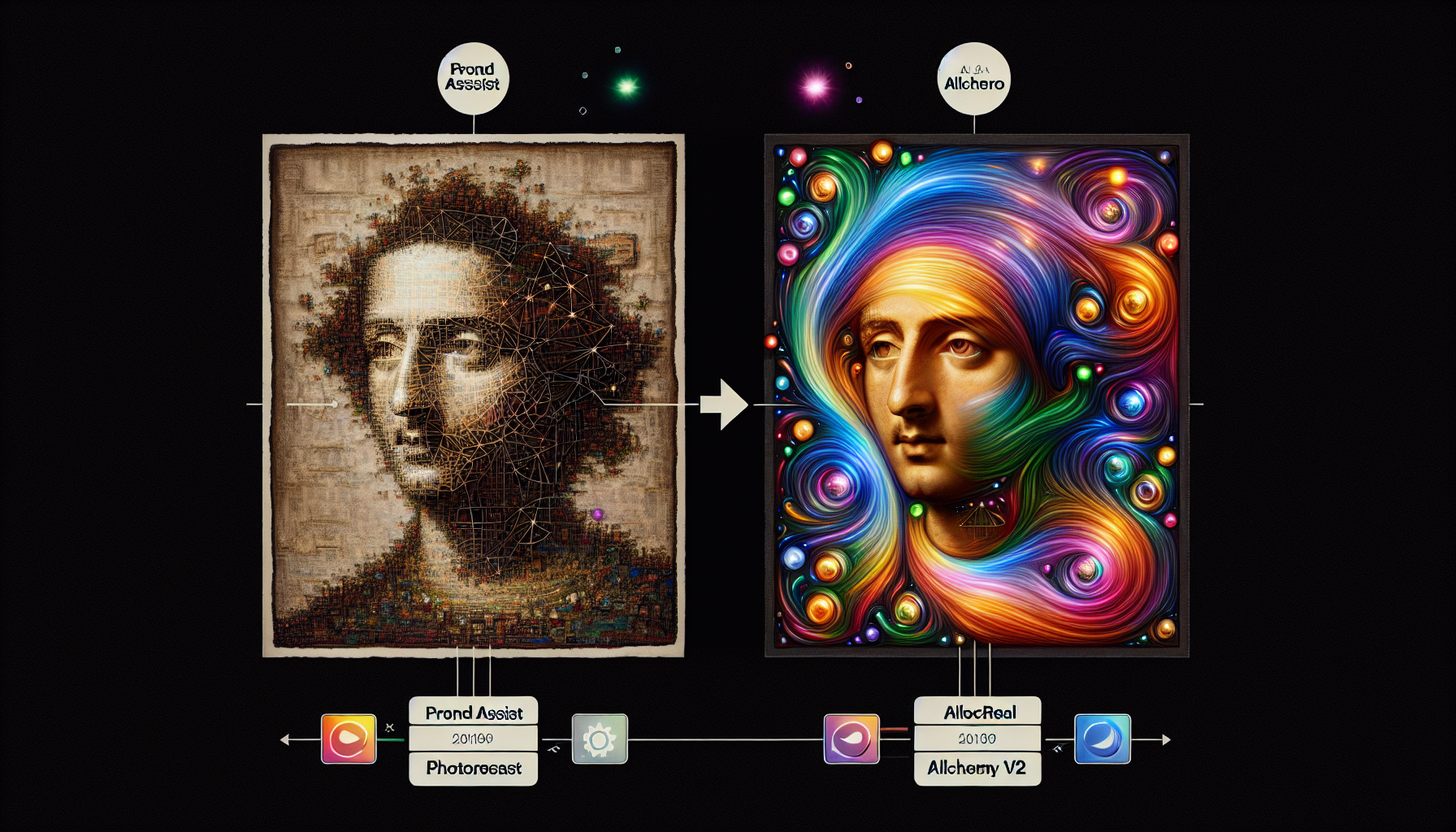
With the basics covered, let’s explore how you can take your images to the next level. Leonardo AI offers a suite of advanced features designed to refine and customize your images. With tools like Elements and Low-Rank Adaption models, you can use dynamic style modifiers to create highly customized artwork.
These tools, along with various ControlNet options, allow you to influence the visual quality and stylistic attributes of your images, providing you with a higher degree of control over your creative process.
Prompt Assist
Prompt Assist is an advanced feature in Leonardo AI designed to enhance your prompting skills. It works by improving prompt adherence, leading to better and sharper image outputs. Prompt Assist provides a variety of tools to help you:
- Adjust image perspectives
- Manipulate colors
- Evoke specific emotions
- Create more natural-looking images
Plus, with the AI-assisted feature, you can generate or refine prompts more effectively, giving you an edge in your creative process and early access to innovative ideas.
PhotoReal
If you’re looking to take your images a notch higher, PhotoReal is the feature for you. Designed to significantly enhance the realism and quality of generated images, PhotoReal offers a suite of tools to propel your creations to new heights. The 3D Texture Generation feature, for instance, allows you to add realistic textures to your 3D assets. And with the AI-powered Universal Upscaler, you can sharpen image details and quality like never before.
But that’s not all. PhotoReal also offers specialized ControlNets for diverse artistic needs. Whether it’s:
- Pose-to-Image for character positioning
- Sketch-to-Image for digital art creation
- QR-to-Image for enhancing brand alignment
- Text-to-Image for maintaining functionality and readability
PhotoReal ensures you have the tools you need to bring your vision to life. Simply put, PhotoReal is your ticket to creating professional and visually impactful creations.
Alchemy V2
Alchemy V2 is another advanced feature set in Leonardo AI that’s designed to elevate your image generation process. This feature allows you to:
- Turn your inputs into engaging visual outputs
- Provide you with a unique blend of creativity and control
- Leverage the power of LoRA models within Elements for personalized and detailed control of your image generation outputs.
But the real magic of Alchemy V2 lies in its ControlNet settings. These settings allow for precise stylistic and structural direction in your image creations, giving you the power to shape your images exactly the way you want. Plus, with the RAW mode, you can handle complex prompts with ease, ensuring the clarity and accuracy of your resulting images.
To top it all off, Alchemy V2 even allows you to train custom models with reference images for consistent character design.
Utilizing Elements for Unique Artwork

One of the standout features of Leonardo AI is the Elements feature. This powerful tool allows you to integrate various styles into your AI-generated images, providing a tailored visual experience that matches your creative vision. Whether you’re looking to add:
- a vintage Christmas Illustration
- a Toon & Anime style
- a Pop Art effect
- a Watercolor painting style
- a Realistic Oil Painting look
Elements is your go-to resource for creating unique artwork.
Adding elements to create images
Adding elements to your images in Leonardo AI is like adding spices to a dish. It’s a way to inject your unique flavor and style into your creations.

And with Leonardo AI, you can do this with ease. From the AI Image Generation page, you can select your preferred styles and adjust their respective weights, influencing the style and feel of your final image.
The result? A distinctive piece of artwork that truly reflects your artistic intent and serves as a sign of your unique style.
Customizing elements
But what if you want to tweak the elements to create a more personalized look? Well, Leonardo AI has got you covered. With the Elements feature, you can:
- Select and apply different styles to your images to generate images and uploading photos
- Create a unique visual experience that’s truly your own
- Easily navigate through various styles and modify their influence on your artwork
- Enable a level of finesse beyond using a single finetuned model
Recommended usage of elements
Now that you know how to add and customize elements, how do you use them effectively? The key is to consider the theme and intended emotional response of your artwork. By choosing elements that contribute to storytelling and enhance the overall creative vision, you can create images that truly resonate with your audience.
Remember, elements can significantly influence the style and mood of an image. So whether you’re creating a cyberpunk aesthetic or evoking nostalgia, choose your elements wisely.
Managing Image Output and Quality
With all these wonderful features at your disposal, it’s important to understand how to manage your image output and quality effectively. Leonardo AI provides various options to control your output preferences, optimize image quality, and understand token management.
Let’s delve deeper into these aspects and address any request for clarification.
Setting output preferences
Setting output preferences in Leonardo AI is like choosing the right canvas for your painting. It’s about selecting the right format that best suits your artistic vision.
Leonardo AI provides various options to choose from, whether it’s the orientation or aspect ratio, which can be particularly useful for creating content like posters or social media graphics.
So, whether you’re creating a banner for a website or an Instagram post, Leonardo AI offers a variety of sizing options to choose from.
Image quality options
When it comes to the quality of your images, Leonardo AI leaves no stone unturned. The platform offers advanced AI image enhancers that use machine learning to improve picture quality without any loss of information, making it an invaluable tool for users with limited photo editing skills.

These enhancers include features such as AI upscale and smart enhancement that can refine your images to a professional standard.
Furthermore, Leonardo AI also offers a Tiling feature, which is crucial for users who aim to generate seamless patterns for applications like print-on-demand graphics. And with AI image upscalers, you can upscale low-resolution images to higher quality formats such as 4K, preserving clarity and enhancing the professional appearance of your images.
Token management
Token management might sound like a complex concept, but it’s a crucial aspect of working with Leonardo AI. In the context of generative AI models, tokens are measured units of computational consumption that influence cost. These models, including image generators, use a tokenization process to break down input into manageable units for processing, which impacts token consumption and pricing.
To minimize costs associated with token-based pricing, users can:
- Use cost management tools
- Choose the right model through trial and error
- Reduce the prompt length
- Limit response length
- Consolidate prompts
- Consider using prompt management software
Remember, pricing for generative AI models can vary significantly based on model complexity and computational load, so it’s essential to choose wisely and manage your tokens effectively.
Leveraging Negative Prompts for Better Results
Ever wanted to tell your AI “Don’t do this”? With negative prompts in Leonardo AI, you can do just that! A negative prompt is a directive to exclude specific elements from the generated results. By entering unwanted elements in the ‘Add Negative Prompt’ feature, you can guide the AI to avoid certain elements, narrowing down the generative possibilities and improving the precision of your output.
So, whether you want to exclude a certain color or an object from your image, negative prompts are your go-to tool.
Exploring Real-Life Applications of Leonardo AI
While creating amazing images with Leonardo AI is fun, it’s important to note that the tool has practical applications in various fields. Some of these include:
- Graphic design
- Advertising
- Photography
- Web design
- Social media marketing
Leonardo AI is making waves in the industry, proving to be a valuable asset for creative professionals.
Let’s explore some real-life applications of Leonardo AI.
Game asset creation
In the realm of game development, Leonardo AI is a game-changer. It simplifies the game asset creation process, allowing developers to save time, energy, and money.
With the 3D Texture Generation feature, developers can upload and enhance 3D model files, creating detailed and immersive assets for their games.
So whether you’re building a fantasy RPG or a realistic racing game, Leonardo AI has got you covered.
Marketing visuals
In the world of marketing, visuals are key. And with Leonardo AI, creating stunning marketing visuals has never been easier.

The platform facilitates the production of high-quality images for use in various marketing channels, streamlining the marketing workflow from concept to ready-to-use assets. This means you can create custom visuals for:
- Landing pages
- Blogs
- Paid advertising
- Social media
- Video content
Creating visually appealing content is essential, and one way to achieve this is by mastering image composition, without relying on stock images.
But that’s not all. With Leonardo AI, you can quickly generate varied ad creatives for A/B testing, helping you identify the most effective advertisements and improve your return on marketing investments.
Plus, the rapid creation of engaging marketing visuals enhances brand visibility and performance metrics, contributing to an improved brand influence.
Social media content
Social media is all about visuals, and Leonardo AI is here to help you create captivating content.
With its diverse content creation capabilities, you can create post designs, profile banners, and story templates that stand out.
Whether you’re a social media influencer looking to enhance your brand or a business seeking to drive user engagement, Leonardo AI is the tool for you.
Tips and Tricks for Maximizing Results
Now that you’re familiar with Leonardo AI and its features, it’s time to take things up a notch. With a few tips and tricks, you can maximize your results and truly unlock the potential of this powerful tool.
Experimenting with prompts
One of the most effective ways to improve your results with Leonardo AI is to experiment with your prompts. Whether you’re tweaking the wording or adjusting the structure, small changes can lead to significant improvements in your output.

Remember, your prompt is like a blueprint for the AI.
The more detailed and descriptive it is, the more aligned the output will be with your vision.
Balancing variation and consistency
Another crucial tip for maximizing your results with Leonardo AI is to balance variation and consistency.
While it’s important to experiment with different prompts and styles, maintaining a certain level of consistency can help ensure your images align with your creative vision.
Remember, ongoing experimentation and adjustments are essential in achieving the optimal balance of creativity and consistency, as well as ensuring stable diffusion of your message across various channels.
Seeking inspiration from public images
Inspiration is the fuel for creativity, and when it comes to image generation with Leonardo AI, there’s no better place to find inspiration than from public images.
Platforms like Flickr, Pixabay, and Unsplash offer a wealth of visual inspiration that can enhance your creative process.
And the best part?
You can use these images to guide your image generation process, either by describing the images in your prompts or by using actual image files, when supported by Leonardo AI.

That being said, it’s important to respect copyright laws when using public images for inspiration.
While public domain images and open access institutional collections provide a rich source of high-quality, copyright-free images, Creative Commons licenses require you to adhere to specific terms of use.
So whether you’re embedding images into prompts or simply using them for inspiration, always ensure you’re doing so within legal bounds.
Summary
In the realm of digital art and image creation, Leonardo AI stands as a game-changer.
By blending AI technology with user creativity, it offers a unique platform for generating high-quality images.
Whether you’re a novice exploring the world of AI or a seasoned professional looking to streamline your workflow, Leonardo AI provides the tools you need to bring your creative visions to life.
So why wait?
Embark on your creative journey with Leonardo AI today and see where your imagination takes you!
Frequently Asked Questions
Is Leonardo AI completely free?
Leonardo AI offers a free tier with daily tokens for creative projects, which doesn’t expire. For additional features and fewer restrictions, paid plans start at $10 per month.
Is Leonardo AI better than Midjourney?
Leonardo AI is better than Midjourney in terms of pricing, user feedback, ease of use, and features. However, the choice between the two ultimately depends on individual needs and preferences.
How do I register for Leonardo AI?
To register for Leonardo AI, simply visit the website, choose the option to register, and sign in using your preferred method, such as Apple, Google, Microsoft, or email.
What is Leonardo AI good for?
Leonardo AI is good for providing ever-increasing fidelity in multi-domain battlespace and sensor fusion, offering integral situational awareness. It also handles pharmaceutical research, artificial intelligence, and climate change.
What is Leonardo AI?
Leonardo AI is a powerful AI tool that transforms text descriptions into visual images with stunning results.
